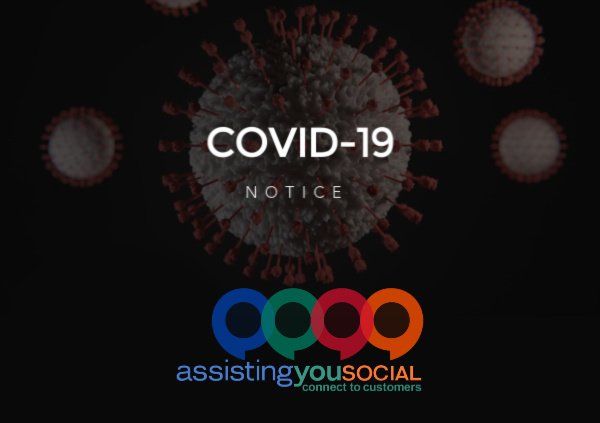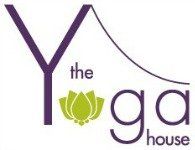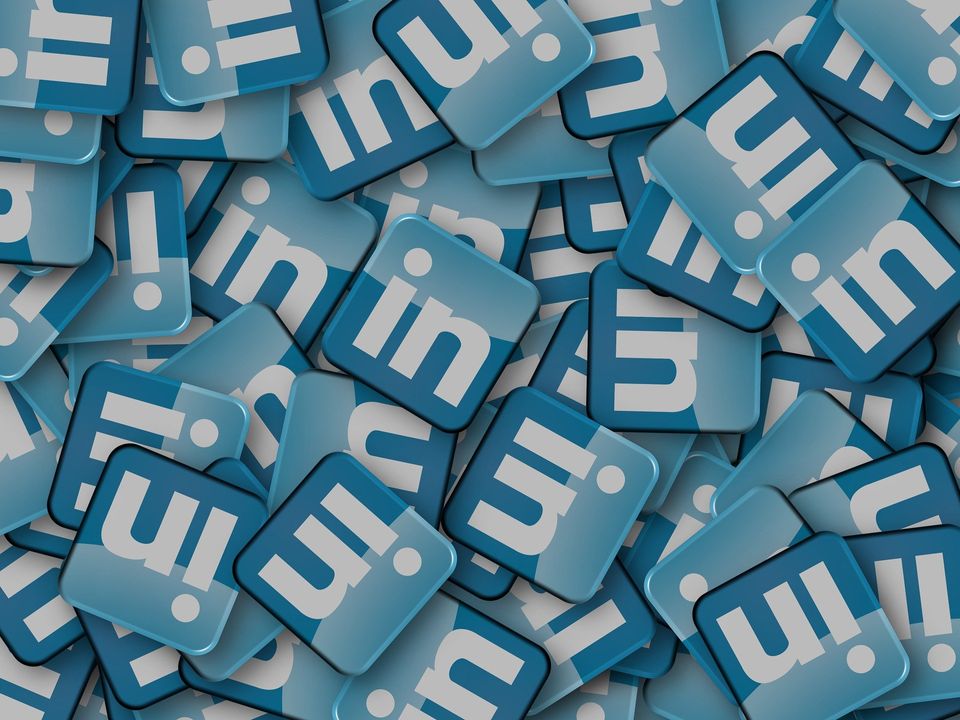Why the heck isn't your Small Business on LinkedIn?
What separates LinkedIn from Facebook, Instagram, or Twitter is the business focus.
If you already have a LinkedIn account, congratulations, you get to jump past this intro and go directly to “ The Good Stuff ”! As for the rest of you (frankly, the folks that really need to read this article), why the heck aren’t you on LinkedIn ?
LinkedIn is a business oriented Social Media network. ( Hey – I heard that groan as you thought to yourself, “another damn Social Media network to worry about”. Stop complaining – this is important! ). LinkedIn has been around for more than a decade and has more than 400 million users worldwide.
What separates LinkedIn from Facebook, Instagram, or Twitter is the business focus. Whereas businesses are essentially “advertising” to users on other Social Media platforms (who are there for non-business reasons), the very soul of LinkedIn is “business networking”.
Put simply, LinkedIn allows you to get in front of other business people, making it a powerful tool for marketing, networking, and employee recruitment. To get on LinkedIn, you need to set-up a personal account. Once you’ve done so, you can also set-up a page for your business.
The Good Stuff (AKA How to “do” LinkedIn the right way)
Welcome back to all of you LinkedIn Vets who skipped ahead! Hope you weren’t waiting around too long for the rest of my readers to get caught up!
So, you’re on LinkedIn but, as a small business owner, are you using it effectively? There are four key, free tools & practices that I always encourage small business owners to focus on with LinkedIn; Company Pages, Updates, LinkedIn Pulse (Blogging), and Virtual Networking.
Company Pages
I’m always shocked at how many small business owners simply set-up a personal account and fail to take the next step of setting up a Company Page. Even part-time businesses and Solopreneurs can benefit from setting up a company page. Here’s why:
- Added credibility to your personal profile. Having a company page means that, when you list it in your personal profile, your corporate logo appears in your experience section. If a user clicks on the company name, they are taken to your company page, rather than the default search page.
- Strong analytics. Company pages provide you with information about the reach and engagement of your posts. This includes detailed demographics (Industry, Seniority, Company Size, etc.) of your readers so that you can quickly understand if you are reaching the RIGHT people.
- Enhanced online presence. With the ability to include detailed company information and media-rich updates, LinkedIn Company Pages are a fabulous, free resource for getting your brand in front of new customers.
Updates
LinkedIn Updates are ideal for sharing relevant articles or short updates. Regularly posting articles related to your industry or profession shows that you are both active and informed about what you do. Just remember, keep it professional and save the personal posts for Facebook!
LinkedIn Pulse (Now retired...sort of)
Pulse was the name of LinkedIn’s blogging interface and RSS Newsfeed app. They sadly retired the app in 2015 and have been slowly removing the Newsfeed functionality over time. The excellent publishing tools are still there and provide an opportunity for you to expose your articles to a much larger audience.
If you’re not blogging for your small business, you should be. If you are blogging, don’t miss out on this great opportunity to have your writing reach both your network and a broader audience by publishing on LinkedIn. Your posts are automatically added to your personal profile (adding to your credibility) and can be shared to your Company Page for extra exposure. As with Company Pages, you’ll also get detailed analytics and demographics so that you can better understand who is actually reading your work.
Virtual Networking
As a business person, you are probably a member of several networking groups.
Whether it is a BNI, industry group, or local networking association ( Marketing Masterminds , Small Business Connect , etc.), you are meeting people all the time. Quickly connecting with new contacts on LinkedIn establishes an immediate connection, gives you additional details about who they are / what they do, and opens the door for following-up with them. Try to develop the habit of immediately checking LinkedIn when adding a new person to your contacts.
Ready to set-up a LinkedIn Company page but not sure where to start?
Don’t have the time or interest to do so, even though the benefits are clear? Assisting You is here to help. We offer managed Social Media content plans including LinkedIn page set-up, management, and blogging (including to LinkedIn & Facebook Notes) on your behalf. Contact us today at 1-866-776-9376 / info@assistingyou.ca for more information.
Jim Lowe is Assisting You’s Champagne Supernova of Social Media Content. Jim helps your small business connect to customers by writing and designing content that speaks with your voice. He can be reached atat 1-866-776-9376 / jim@assistingyou.ca.